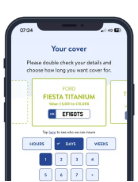As a driver, you must ensure you are legally covered to drive a car that is not your own before you get behind the wheel. In most cases it’s rare that you will be able to drive someone else’s car with your own insurance, and if you can, it’s unlikely to be with the same level of cover as you get when driving your own vehicle.
In this guide, we will take you through what sort of insurance you will need to drive someone else’s car and some of the available insurance options.
Can I drive someone else’s car with comprehensive insurance?
Many people may be under the impression their comprehensive car insurance policy allows them to drive any car, but this may not be the case.
Previously, most fully comprehensive car insurance policies included a fairly standard provision that enabled you to drive someone else’s car with third-party cover. However, this provision, known as ‘driving other cars’ (DOC) has since been phased out from the majority of policies.
Therefore, you must check if your comprehensive policy includes DOC third-party cover before driving another car that is not your own.
What is driving other cars (DOC) insurance?
DOC insurance allows you to drive another car without being a named driver or without having to take out a temporary car insurance policy. Driving other cars cover is usually only available on a comprehensive car insurance policy. If you have third-party insurance coverage, you won’t be insured to drive other cars.
Certain people, such as drivers under 25, may find it difficult to secure DOC coverage, as they will be seen as a high risk to insurers.
How can I get covered to drive someone else’s car?
There are several ways you can legally drive someone else’s car:
Become a named driver on someone else’s policy
This option is popular for insuring a spouse, partner, civil partner or children using a shared or family car over an extended period. In most cases, it provides the most cost-effective way to cover someone who might regularly use a vehicle but is not the main driver.
In such cases, the main policyholder has to ensure they add your details as a ‘named driver’ on their insurance policy. They can either do this when setting up their policy or by contacting their insurer at a later date to add your details, including driver’s licence information and past driving history.
In either instance, if you were driving and involved in an accident, you would claim on the main driver’s policy and would get the same level of cover as they do.
You should only consider being added as a named driver if you are not the principle or main driver of the car.
Finding insurance that offers DOC coverage
If you shop around, you may find fully comprehensive insurers that still offer a driving other cars (DOC) option.
While increasingly rare, DOC extensions tend to only provide third-party coverage that would pay out for damage and medical expenses incurred by other people involved in an accident you have caused. In other words, damage to yourself or your car will not be covered.
Purchase temporary cover
Temporary car insurance is a flexible and cost-effective option for drivers looking to use someone else’s car that can be secured at a moment’s notice on an ad hoc basis. You can easily apply for cover online.
You can take out a temporary car insurance policy to suit your specific needs, whether it’s for one hour, one day, or up to 28 days of cover.
Temporary cover is an increasingly common form of insurance that has multiple practical applications, including:
- A flexible alternative to annual coverage: You may be wondering, can I drive my friend’s car? The answer is yes. Younger or infrequent drivers may find it more convenient to purchase insurance only when they need it rather than spending out on a costly annual policy.
- A convenient way to help out on long road trips: Rather than leaving the burden to a single driver, if you purchase an hour or two of temporary car insurance cover you can share the driving.
- A cost-effective way for businesses to insure occasional drivers: A tradesperson who employs casual workers may find it cheaper to purchase a few hours or a day of coverage only when needed.
- Test driving a private car for sale: If your main insurance policy does not cover you to test drive a private car for sale, temporary car insurance can be purchased. It would also cover you for your journey home if you did decide to purchase the car.
- Learner driver coverage: While a driving school will provide insurance as part of their cost for a lesson, a learner driver might want to purchase Learner Driver Insurance to brush up on their practice with additional lessons through a friend or family member.
What are the risks of driving with the wrong insurance?
Given that driving without the correct insurance cover can result in penalty points and fines, it is important to be certain that you have the right insurance cover when it comes to using another car.
Continuous Insurance Enforcement (CIE) is a legal ruling that requires a registered keeper to make sure their vehicle is continuously insured or to notify the DVLA if they intend to take their vehicle off the road.
If the registered keeper is looking to take their vehicle off the road, they will need to apply for a Statutory Off-Road Notice (SORN). A vehicle registered as SORN is exempt from both vehicle tax and insurance.
You can find further information or apply for a SORN on the DVLA website.
How can I check if I am insured to drive other cars?
The easiest way to check if you’re insured to drive someone else’s car is to contact your insurance provider. Although the details will be in your insurance policy documents, they will provide you with the information you require so you can make an informed decision before getting behind the wheel of another car.
Can I drive someone else’s car in an emergency?
With DOC cover, you would be able to drive someone else’s car in an emergency, without being a named driver on the vehicle, if a friend or loved one urgently needed to go to hospital.
However, if you do not have DOC cover and are not a named driver, doing so would not be legal. In this case, you and the owner of the car could face penalties if you were caught.
Can someone else drive my car?
All of the same rules apply when it comes to someone else wanting to drive your car. To be covered, they would either need to be added to your insurance policy, have DOC cover or take out a temporary car insurance policy.
Get temporary car insurance with Tempcover
If you are looking for a flexible solution to ensure you can temporarily drive someone else’s car, our team is on hand to help you find the best policy to suit your needs.
To find out more about how you can go about arranging temporary cover, you can get a quote online today. If you have any other questions about our temporary car insurance policies or are looking for further advice, you can get in touch with our team and we’ll be happy to help.
Frequently Asked Questions
How many points can you get on your licence for driving someone else’s car?
It is against the law to drive someone else’s car without the right insurance. This could result in your getting between six and eight points on your licence. You’ll also get a fixed penalty fine of £300, which could increase should your case end up in court.
Furthermore, you could also see the price of your future insurance policies increase as a result if you have an IN10 conviction, or in some cases, you may find it hard to find an insurer to cover you as you may be deemed too high of a risk.
What are the disadvantages of being a named driver?
There are many benefits if you choose to become a named driver on someone else’s car. It’s a convenient option and can often prove to be more cost-effective. However, there are some potential disadvantages to bear in mind, too.
If you were to have an accident while driving their car, it could impact their No Claims discount on their insurance policy, even if they were not with you in the car at the time of the incident.
There are also longer-term potential disadvantages. If you were to be a named driver on someone else’s car for several years and then decide to take out your own insurance policy, all your years of driving safely may not be reflected in your new policy with a no claims bonus.
What are the requirements to drive with someone else?
Before you step inside any vehicle and take it on the roads, there are a few things you need to consider.
First and foremost, you need to ensure the car is in a safe condition. This includes both inside and outside of the vehicle, so make sure you check that things such as the tyres and mirrors are in good and proper working order so you can drive safely.
If you are preparing to take your driving test and wish to practice with friends or family, there are several legal requirements to bear in mind. The person you are driving with must be over the age of 21 and have had their full driving licence for at least 3 years. They also must have the correct licence type for the vehicle being driven and not currently be banned from driving. You are also unable to drive on motorways when practising with friends or family.
Finally, as previously mentioned in this article, you must have the correct insurance policy in place for you to legally drive with someone else.